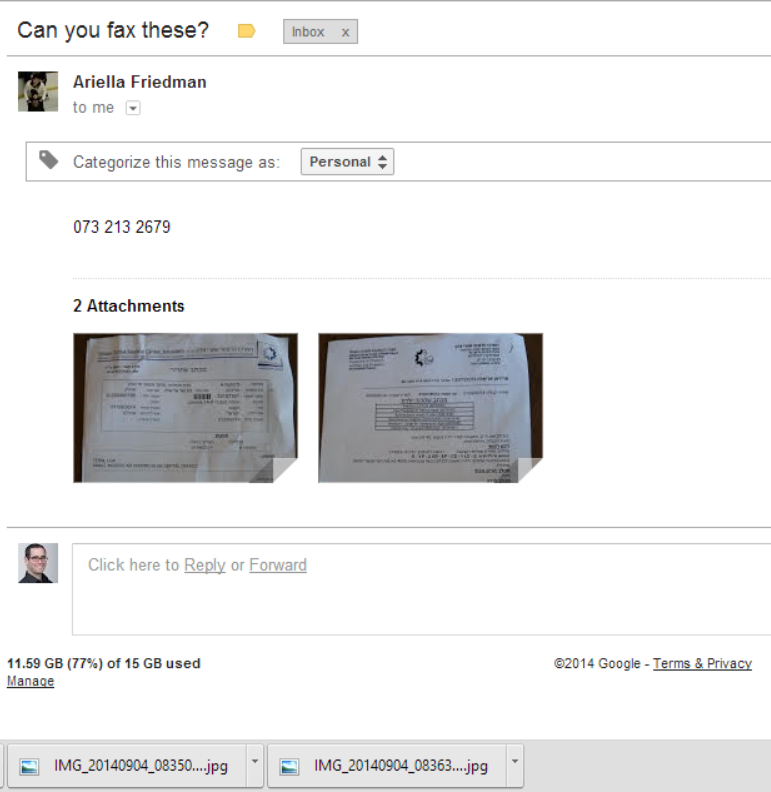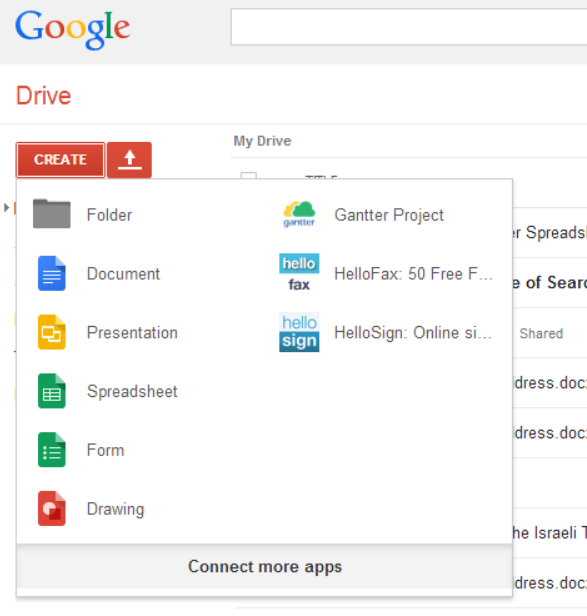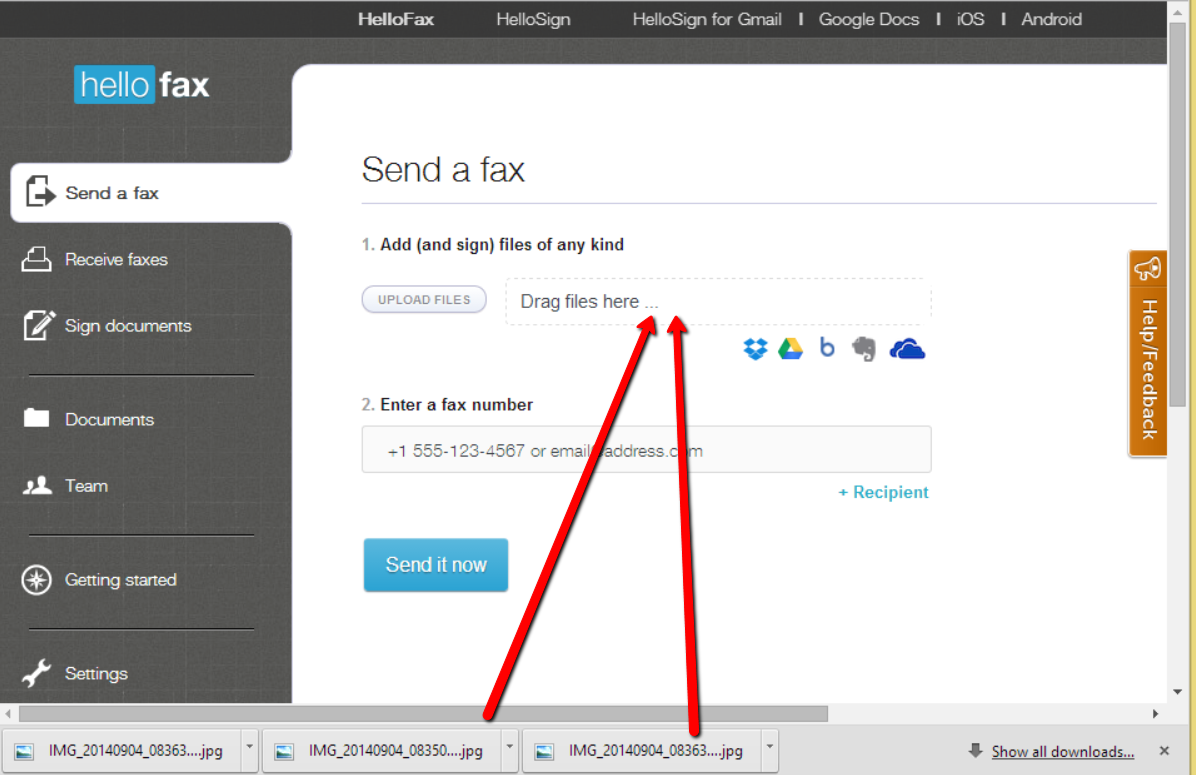On Monday September 1st 2014, my wife and I welcomed our daughter to the world. And we are obviously overjoyed and couldn’t be happier.
But with new babies come new responsibility. I mean, like, all sorts of paper work and stuff. And it’s important to “get them in the system” soon… (s#*t, which reminds me, I need to go buy her domain name before we actually name her so a squatter doesn’t steal it… but I digress). Basically, there is all this boring long logistical paper work that has to happen.
So I received an email from my wife saying “can you fax these”?
And then I had this conversation with myself
Me: You bet I can!
Other Me: But in today’s day and age, who the hell uses fax machines!!??
Me: Government offices that’s who.
Other Me: But who has a fax machine that you can fax with?
Me: No one really. The fax machine should really just go away, but sadly, the board of fax machine regulatory committee must must have a 20 decade contract with every government office on the planet.
Other Me: So what are you going to do without a fax machine?
So here we are.
Here is How I Send Faxes… For Free… Without a Fax Machine
WHAT KIND OF SORCERY IS THIS!!!!
Relax, it’s not that exciting, its just a nice little hack that I put on Facebook once, so the 3 or 4 times a year (maximum) you need to send a fax, you will know what to do.
Step 1: First of all, you need to have a Google Drive account. Those are free. Awesome!
Step 2: Sync up HelloFax with Google Drive. (h/t to my buddy Yakir for showing me that this works internationally a long time ago). Basically,Google Drive allows all sorts of apps and HelloFax is one of them.
Step 3: Drag the attachments into HelloFax or select the file you want, type in the fax number, and send it.
Step 4: Receive email acknowledgment that it is sent.
Bonus Step for Physical Paper Documents:
A while ago, Ariella had a few papers she needed faxed to Ministry of Health for her nursing license so I used an app called CamScanner (h/t to my buddy Yudi) and turned them all into a single PDF and uploaded that file to Google Drive.
Once in Google Drive, go back to Step 3.
Doesn’t get easier than that!
Anyway, I hope this helps you in the event you have to send a fax. Feel free to try for yourself and lets all just hope and pray that the fax machine goes the way of the dodo and we never have to worry about that again.
Until that time, goodluck!
https://www.hellofax.com/