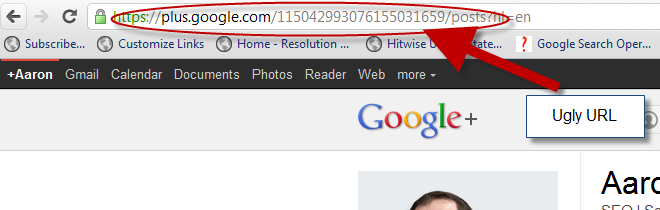The Ugly G+ URL
Understandably, everyone seems to be very concerned with the appearance of their Google Plus URL. And I get it. It’s a big ugly URL that’s not necessarily ideal for sharing.
But before you go ahead and create shortned versions of your G+ URL, using URL shortening tools or other methods for easy sharing around the internet, its important to understand what the ramifications of doing that might be.
First a Little HTTP Status Code Background
When I go to a website, there are certain HTTP status codes that are sent to my browser. For example, I go to a page that has everything working properly (i.e. this post) it will return a Status code of 200, meaning everything is OK and working as it should.
The Status code of 404 means the page doesn’t exist any longer or it wasnt found (people like to get creative with 404 errors which is a great practice).
And then there are 301 redirects and 302 redirects.
A 301 redirect means the page you are looking for has permanently moved. For example, if you click on the “About Aaron” page at the top of this blog, it will send you to a completely different site. All this is saying is, the content you see here, it can be found somewhere else. The benefit here is that it carries “link juice” and anyone who has linked to http://digitalhighrise.com/about-aaron-friedman will add link value to http://aaronjfriedman.com.
On the other hand, a 302 redirect, this does the same thing as a 301 redirect but because it is a temporary redirect, it doesnt pass along and “link juice”. In essance what this is telling the search engine is, “for the time being, I moved http://digitalhighrise.com/about-aaron-friedman to aaronjfriedman.com, but eventually I will be moving it back, so do not pass along that link juice.
Now we understand the basics of HTTP status codes and the difference between a 301 redirect and a 302 redirect.
Why am I telling you all this?
As far as URL shortners go, many of them are fine (bit.ly and Ow.ly), but there is one service I have been seeing called gplus.to. It’s a very simple URL shortener, which is specifically designed for your Google Plus account. The only problem is, the way it is redirecting to your Google Profile is through a 302 redirect (which as we explained earlier is problematic).
One of the most important signals Google has always prided itself on is linking. The more links pointing to a page, the more authority it has. Since Social Media joined the game, search engines have been using a similar method for links from social media (See Danny Sullivan’s post on What Social Signals Do Google & Bing Really Count (and Pay special attention the web page authority vs. Human Authority section)). Google is likely using a similar method to attribute authority to a user. And if all the links you use to share your profile don’t pass along that “link juice” you are doing yourself a terrible dis-service and likely affecting the authority of your profile.
So What is the best option?
Even better than using one of the generic URL shortners, go ahead and create a sub directory to your personal website or blog which 301 redirects to your Google Plus profile. A great example of this is Mari Smith who does a great job at this. She created two version: one at http://marismith.com/+ and the other at http://marismith.com/google+. Both of which 301 redirect properly to G+ and carry along that “link juice”.
To sum up
This is more a word of caution than anything else. Creating an easily recognizable Google Plus URL is a great idea, as long as you ensure that it is properly redirecting and maximizing the results from it.
The Google Plus network is new and brings an opportunity to start fresh and maximize the benefits from the beginning. So take advantage early, get the upper hand and build a strong presence and authority, while things are still new and changing. And while you still can.